Why You Might Want to Consider Building Your Own PC
In my lifetime, I have been through a significant number of computers, at least for my age. The count is currently at 4 laptops and 2 desktop computers. These numbers definitely would not be so high if I simply knew what to pick out the first time, and if I could upgrade these pieces one at a time. Basically, it was more expensive for me to replace/upgrade the entire computer rather than a few parts at a time.
Having personally encountered the pros and cons of each option, I can attest that building your own computer is a wiser choice in the long run. This is particularly true if you wish to save money and require certain components that meet your standards. I will, however, not lie about there being some difficulties.
The computer that I was using, an iBuyPower Prebuilt, was overall a very nice computer. The issue that I started having with it was that it simply wasn't powerful enough anymore. I never close my tabs; this means I can be playing a game while video editing whilst rendering something while even working in IntelliJ. My old computer definitely did not like me.
I couldn't simply upgrade this computer either because it reached a point of not being worth it, whilst also being more difficult to upgrade. For example, the newer graphics card being a 3090 TI would require a different power supply. This power supply would not fit with there being a big hard drive cage in the way.
This is when I had the overall idea of building my own computer. I first spent 3 months, before my birthday, sketching out the most powerful computer whilst also being someone affordable. On my birthday, the parts finally all arrived.



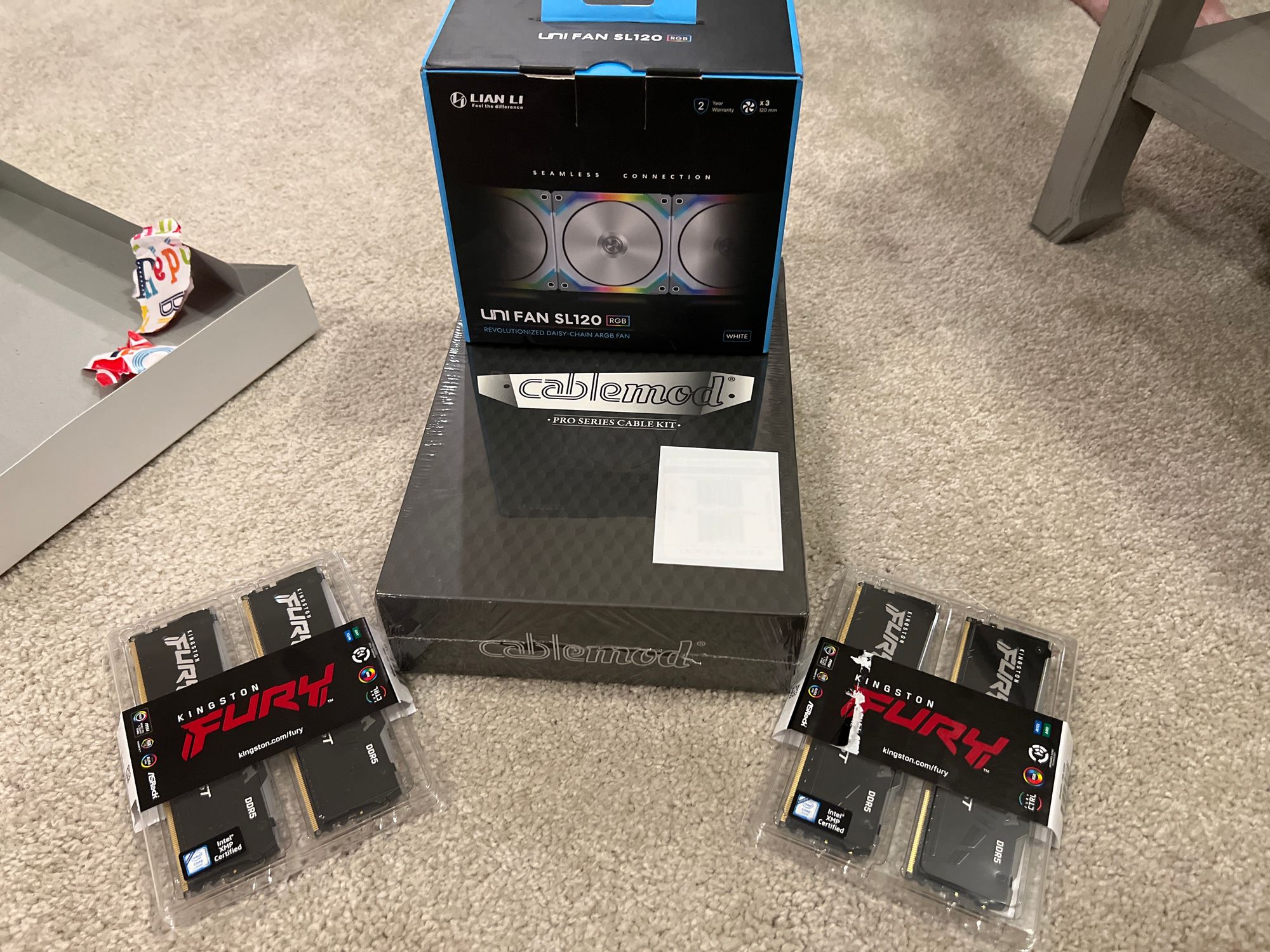
A common misconception is that building your own computer doesn't offer a warranty, and while yes, this can be true in some ways. Most distributors, if an official brand partner, give you a certified warranty. Obviously, check the specific conditions of your item when you buy it. As some things are usually not covered.
If you know your parts well, you will know that this computer is extremely overkill. This is a point that I made earlier, but it again shows you the level of customizability when making a computer.
One issue that can sadly not be checked, sometimes, is physical compatibility. I chose to use the Lian Li O11 Dynamic Evo for my case. This case, while looking extremely nice and modern, could barely fit my power supply and custom cables. I also suggest not buying custom cables, unless your power supply is located in the basement of your computer.

As you might have noticed, above I said physical compatibility is hard to check for. Technical capability between processors, motherboards, etc. is relatively easy to be checked with a website like PCPartPicker or a simple google. Even if you don't wanna pick out your parts, you can find pre-built lists of parts on websites. You then just put it together.
The biggest challenge for me, when it came to the computer, was the general wiring, but specifically the fans. The general wiring was only difficult because I didn't do it before putting in parts; this just made me have to squeeze my gigantic hands in the tiniest of places.
Power cables are actually labeled really well, and with the help of one youtube tutorial, I got it fully wired up. Depending on the fans, your experience will vary, but wiring in room for the controllers for 10 fans was insane. One controller had 9 fans, while the other had to run one fan.
It was pretty annoying, not going to lie, wiring and setting up an entire controller for one fan. With the way the fans were made, there was not way of directly connecting it to the motherboard. I was also worried about putting the fans the wrong way, but the directions are clearly labeled. Even if they were not, it is pretty easy to take them out and swap their direction.

With the rest of the parts, I really think you do not have anything to worry about. When I was recommended by a mutual friend to build a computer, she said it was like building a more complex Lego. I thought this was a bit of a stretch, but after experiencing it hands-on, I fully agree. It is a lot of fun, even though you might get some head aches. I kept having flashbacks to when I was a kid making legos.
Because I am the one who made the computer, I also now am fully comfortable working in my own system. Since I also made it, it helps to know that upgrading components in the future will be a little easier. Without including the days of waiting for parts, it took me less than 2 days to complete the build. If I were to do it again, I would definitely be faster.
There's also a feeling of pride when you power on a computer that you have built for the very first time. This sense of accomplishment is definitely unique and is the cherry on top to building your own computer. I do think it is the best idea, and if you need help in any way, I would be more than happy to help.
For now, enjoy the photos of my new computer. I will also list the specifications below.



Specifications
Z690 AORUS MASTER
Intel i9-12900K
64GB (4x16GB) DDR5-4800
1200 Watt PSU
NVIDIA RTX 3090 TI
2TB NVME Storage

