Buying a Server: is it right for me?
Picking out what server to get, or even knowing if you should get one, can be a difficult choice for many. Some of you who followed my journey should know that I started by simply buying a server out of the blue, and wishing for luck.
I thought that I would make this guide to help those who are actively trying to decide whether or not they should get a server. I mean hey, I didn't know I was going to use mine. I now have 5 of them. Help.
The Benefits of Owning a Server
One of the most important things that I always tell people, is security. First, it is your data. You have control over your personal data and know that it will not get sold or stolen by people who shouldn't have it.
You can also physically access your server in case something goes wrong. This is a story I always tell; an employee working at Pixar accidentally ran a command that started deleting all of the assets for Toy Story 2. This caused all of their files, therefore work, to just poof away. By the time they called the company who was hosting their servers, it was too late. Luckily, an employee had all of the assets on her desktop computer at home, for some reason.
Troubleshooting can also become much easier because you can easily test things on your local network. Scaling up your servers could be a bit pricey, but it all depends where you buy it. For me, I found the cheapest option was to shop on communities and forums. You can usually find someone who just wants to give something away to help another person out.
The Difficulties of Owning a Server
I will eventually get to actual pricing, but talking about experience for right now. Creating a secure environment requires smart practices; this usually means know what you are going into. You can also learn through trial and error, like I did.
For secure means, it is best to consult a friend who knows what their doing, or posting on a form asking for help. Owning a server will also require quite a bit of knowledge when dealing with system administration. How I learned was experiencing a server hands on. You can also freelance it out, but that is obviously going to make a server more expensive.
You should also probably not get a server if you have relatively low internet speed. You do not need to listen to this, though, if you do not mind. For me, I have a cable connection (fiber isn't in my area). I have 200 download speed with ~10 upload. I wish my internet service provider offered symmetrical speeds, but they do not.
For those who are wondering about the speed of my servers with these speeds, they run very well. Media that requires trans-coding is the biggest problem because of the bundling up of files before sending. This appears to only be an issue with any video that is above 1080p quality.
One more thing to quickly mention is that you will have to shell out money on a battery backup, a new router (if you have a lot of traffic coming through), and an access point to maintain connections on your network.
The Price of Owning a Server
I will not be talking about the upfront cost of buying a server, as it depends on what you pick. When talking about power usage, my servers usually use 100-150 watts 24/7 on average. When a spike of activity comes through though, it spikes up to above a thousand watts for a short amount of time.
This will require a nice and steady power grid, or a battery backup capable of handling bad grids. Do not put your server on the same circuit that has a ton of activity, like a washing machine or air conditioning unit.
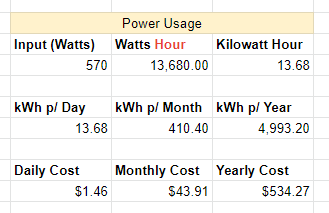
Usually, my servers pull about 570 watts consistently. Depending where you live changes the price, but for me in Georgia, this costs around $43.91 a month. This is still way cheaper than going with a data center, especially since I have a storage server with 24tb of unused space. The specifications of the media server and the performance server is also something I would definitely not be able to afford nor replicate from a hosting company.
Operating and Maintaining Servers
Another issue that I frequently get asked about is the risk of fire. This is something that used to worry me, but doesn't anymore. These servers do have a metal case, meaning it could either subdue the flame or not allow it to spread. Fire is possible, but I don't think you it should completely sway your opinion on servers.
Some people have argued that because it runs 24/7, there is a higher risk of fire. One thing worth noting is that there are many things in your house that run constantly, like your air conditioner or the wiring in your walls. Servers are designed and manufactured to operate continuously and reliably.
Cooling is another thing I get asked about a lot. I do plan on installing an air conditioning unit in the server room, but for right now though, it requires the door to stay open to get good airflow. There really isn't much to say about cooling, just make sure it has access to a good steady airflow of cool air. If you have enough servers, you can also have your own heater!
If you do plan on venting your hot air into your attic or outside, please do the proper research. This is especially true for pushing hot air into your attic. Air pressure could negatively impact the cooling efficiency. Winter or summer could also change your results.
Another thing to think about is where you are going to put your servers, and how. I keep mine horizontally on a rack in a closet that I now call the server room. This closet did not have power wired in it; so I wired it to the room myself. I used to have my single server on a cart before switching to a rack.
There is nothing necessarily wrong about not using a rack. I have a friend who stores their servers scattered around their guest bedroom. One thing you shouldn't do is put your server underneath a bed. This can suffocate it, making it run more inefficiently, and potentially create a fire hazard.
It is also worth mentioning that these are computers, and dust can harm it. One thing that I always remember is that dust makes a server hotter, and if the server is running hotter, it will consume more power. If the server is consuming more power, the components lifespan go down.
Alternatives to Self Hosting
If you are sure about not wanting to own a server, there are other options. Cloud hosting services allow you to rent server resources from a cloud provider rather than owning and maintaining your own physical server. This is a cost-effective option, as you only pay for the resources you use.
Using a dedicated hosting service provides you with a managed server that you can use for your business or personal needs. This is the option I used, and is a good choice if you need more control. This also means you won't need to deal with the maintenance and upkeep of a physical server.
Finally, you could also consider using a shared hosting service, which allows you to share server resources with other users. This is usually the most affordable/budget friendly, and what more companies who host games do.

